How To Lift The Focal Point/Subject From The Background On An Iphone
February 22, 2023
I am not very techie! I don't like learning new technology but with writing a blog and even using a smart phone, one does pick it up.
One of my daughters taught me an Iphone skill over the weekend, and I'm really excited about it. Above, is one of my garden photos of a bucket of zinnias and lantana on a rustic stool. Scroll on down and see the photo after the new Iphone skill.
I copied just the focal point or subject of the photo and saved it onto a black background. It gives the focal point so much more interest.
Maybe you know how to do this already. If not, click on this Apple Support Link HERE.
This marigold/laundry tub photo is saved on a white background.
Same photo saved on a black background.
My old wheelbarrow copied and pasted to a white background.
And how about the marigold/calendula/salvia/sweet potato vine flower bed?
Not sure if I like it better on a black or white background.
Impatiens in minnow buckets on a ladder.
Black eyed Susan vines and climbing sweet potato vines on an obelisk trellis.
I really liked these garden shed photos!
I also tried the technique on upcycled project photos like this Farmhouse Quilt/Cheese Box Display Piece.
I think this trick really accents my upcycle projects.
Pin for later!
Thanks for visiting.
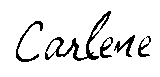
Sharing is caring

.jpg)
.png)

.png)


.png)
.PNG)











That's interesting, Carlene. I don't have an I-phone so probably can't do this w/ my cell phone. It is a cool way to manipulate photos, though. It would be a good way to blank out busy backgrounds with photos of people, too.
ReplyDeleteI don't know about android phones! It's a neat feature.
Delete